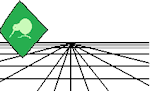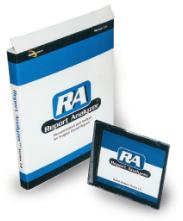Install CrystalKiwi Explorer viewer software on each PC to view Crystal Reports .rpt
files without the need for expensive Crystal Reports
designer licenses. Display a Crystal Report
using data saved in the report file or refresh the report from the database
for up-to-date information. Supports using report
parameters, printing, and exporting to formats such as PDF, Word, and Excel.
CrystalKiwi Explorer is updated
for Crystal Reports 2013 and fully supports previous versions including
Crystal Reports 9, 10, XI, XI R2, 2008, and 2011. CrystalKiwi
Explorer is fully compatible with the latest Windows versions including
Windows 7, Windows 8, Windows 10, Windows Server 2008, and Windows Server 2012.