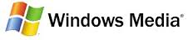ReCrystallize Pro — Videos
Web Wizard for Crystal Reports
These videos demonstrate how you can use ReCrystallize Pro to view your Crystal Reports in most web browsers.
Also see the screen images for more examples of using ReCrystallize Pro to create web pages for your Crystal Reports.
ReCrystallize Pro Setup
Demonstrates configuring a Windows Server with IIS to prepare for serving Crystal Reports and installing ReCrystallize Pro.
Creating ASP.NET Web Pages for Crystal Reports with Saved Data (Static Option)
Shows how to use ReCrystallize Pro's Static option to view a Crystal Report
with saved data on the web.
This is a recommended as a first step after installing
ReCrystallize Pro.
Creating ASP.NET Web Pages for Crystal Reports with Live Data (Dynamic Option)
Shows how to use ReCrystallize Pro's Dynamic option to view a Crystal Report
in a web browser with up-to-date data.
The Dynamic option retrieves current
data from the database each time the report is viewed, enables drill-down subreports,
and works with parameter prompts.