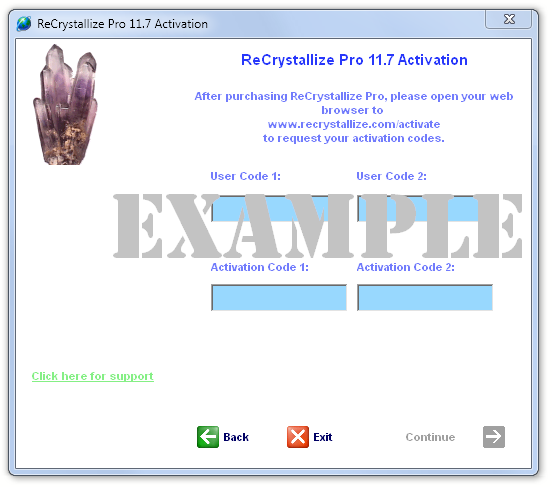ReCrystallize Pro Activation
ReCrystallize Pro Web Wizard for Crystal Reports makes viewing your Crystal
Reports in a web browser quick, easy, and affordable.
Use the links above
to learn more about ReCrystallize Pro, view sample reports in your browser,
and download a free trial version.
If you are licensed for version 14.2 or newer, please proceed to the Activate option in ReCrystallize Pro for immediate online activation using your license ID and password. Completing the form on this page is not required.
If you have purchased ReCrystallize Pro version 14.1 or older, please use the form below to request your activation code after installing or reinstalling the software.
Required information from the installed copy of ReCrystallize Pro is detailed below. We can provide a valid activation code only when all required information has been accurately supplied. When you receive your activation code via email, please enter it as Activation Code 1 and then click Continue.
Can't wait? Our new online licensing system can activate
ReCrystallize Pro immediately.
Upgrade now to the current
version of ReCrystallize Pro.
Do you know? ReCrystallize Pro version 15 makes your Crystal Reports viewable in any web browser — including iPhone, iPad, and Android devices — without requiring ActiveX or Java add-ons?
Don't worry — upgrading is quick and easy:
- No need to change your Crystal Reports version or your .rpt files.
- Version 15 still fully supports classic ASP with the ActiveX and Java viewers, just as in previous versions. It adds the option for ASP.NET with broader browser compatibility.
- Version 15 works with older versions or Crystal Reports while adding full support for the latest Crystal Reports versions.
Click here to learn more or see examples using the ASP.NET report viewer.
Sample Activation Screen