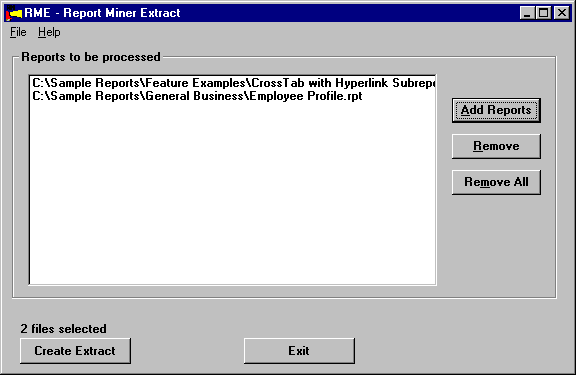Report Miner Suite
Extract
Report Miner Extract provides documentation of all report design elements in either plain text or Microsoft Word format. The documentation includes object size (the height and width of each element on the report), object position (X and Y coordinates) and a sample layout allowing the information to be understood visually. You can control the data extracted (for example, you can exclude the table column listings from the export listing).
![]() Download sample documentation created by Extract
in Word format.
Download sample documentation created by Extract
in Word format.
![]() Download sample documentation created by Extract
in text format.
Download sample documentation created by Extract
in text format.
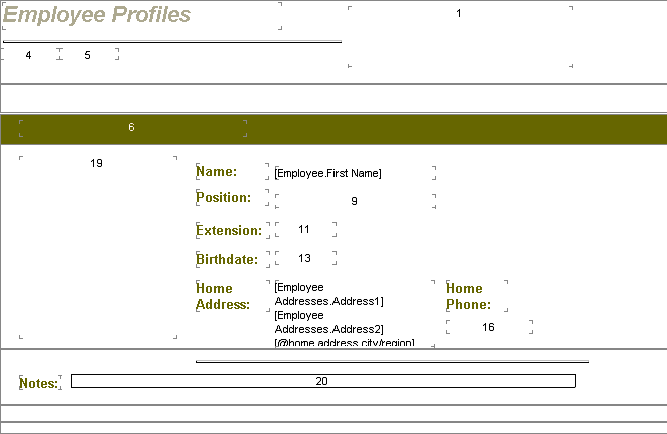
Sample Report Layout included in Extract documentation.
Key Features
- Develops complete documentation for your Crystal Reports
- Creates a report layout in Microsoft Word showing your .rpt file layout visually
- Produces presentation quality documentation in Microsoft Word or Rich Text Document format.
- Can be used with RptDiff to find version differences between reports for version control
- Allows customization of output file to standardize how your documentation looks
- Allows batch documentation, saving you hours of time.
Report Summary Information
- Title
- Author
- Keywords
- Template
- Crystal Reports Version
Report Statistics
- Last Saved By
- Revision Number
- Total Edit Time
- Last Printed
- Created
- Last Saved
Report Options
- Convert date-time to
- Preview pages start with
- Convert null field value
- Translate DOS strings
- Translate DOS memos
- Save data with report
- Save summaries with report
- Suppress printing if no records
- Show all headers on drill down
- Use indexes on server for speed
- More report engine error messages
- Case-insensitive SQL data
- Select distinct data for browsing
- Perform query asynchronously
- Create group tree
- Cartesian Product
User Formulas
- Name
- Definition
Group Formulas
- Name
- Field
- Print on (Dates only)
- Order
- Customized group field name
- Keep group together
- Repeat Group Header on Each Page
DataBases
- Table
- Alias
- Location
- Driver
- Column Count
- Column Length
- Column Name
- Column Type
- Type
- User ID
- Table Type
Parameter
- Allow Multiple
- Data Type
- Default Display
- Default Order
- Default Order Based on
- Edit Mask
- Limit Length
- Max Length
- Min Length
- Name
- Prompt Text
- Value Type
Sections
- Height
- Free Form Placement
- Hide
- Suppress
- Print at Bottom of Page
- New Page Before
- New Page After
- Reset Page Number After
- Keep Together
- Suppress Blank Section
- Underlay Following Sections
- Background Color
Font Properties
- Font Color
- Font Name
- Font Size
- Font Strikeout
- Font Style
- Font Underline
Border Properties
- Background Color
- Border Color
- Bottom Style
- Top Style
- Left Style
- Right Style
- Drop Shadow
- Tight Horizontal
- Use Background Color
Common Properties for all Objects
- Height
- Width
- Left
- Top
- Can Grow
- Close Border on Page Break
- Horizontal Alignment
- Keep Together
- Max Lines
- Suppress
- Suppress Embedded
- Suppress if duplicated
- Tool Tip Text
Sort Field
- Direction
- Field Name
Text Object
- Text
- Common Properties
- Font Properties
- Text Rotation
- Border Properties
Box Object
- Common Properties
- Close Border
- Extend to Bottom of Section
- Fill Color
- Rounded (Boolean only)
Cross Tab
- Common Properties
- Column Totals on Left
- Column Background Color
- Column Height
- Column Name
- Column Width
- All Gridline Colors
- All Gridline Widths
- All Gridline Names
- All Gridline Visibilities
- All Gridline Grand Total Only Options
- Keep Columns Together
- Repeat Row Labels
- Row Background Color
- Row Height
- Row Name
- Row Width
- Row Totals on Top
- Show Cell Margins
- Show Grid
- Sum Field Height
- Sum Field Name
- Sum Field Width
- Sum Field Type
- Suppress Col Grand Totals
- Suppress Empty Columns
- Suppress Empty Rows
- Suppress Row Grand Total
- Border Properties
Field Object
- Common Properties
- Border Properties
- Font Properties
- Format Boolean Text
- Accounting Format
- Allow Field Clipping
- AM PM Position
- AM Symbol
- Boolean Text
- Currency Per Page
- Currency Position
- Currency Symbol
- First Date Separator
- Date Separator Prefix
- Second Date Separator
- Date Separator Suffix
- Date Time Order
- Date Time Separator
- Data Type
- Day Format
- Decimals
- Decimal Separator
- Display Currency Symbol
- Day of Week Enclosed
- Day of Week End
- Day of Week Position
- Day of Week Separator
- Day of Week Type
- Day of Week Period Type
- Era Period Type
- Hour Format
- Hour Minute Separator
- Hyperlink Location
- Hyperlink Type
- Leading Zero
- Min/Sec Separator
- Minute Format
- Month Format
- Negatives
- Order
- PM Symbol
- Reverse Sign
- Round
- Second Format
- Show Zero As
- Suppress if Zero
- Thousands Separator
- Time 12/24
- Use Windows Format
- Year Format
Graph Object
- All properties and options except Summary field for non Detail graphs
Line Object
- Common Properties
- Move to Bottom
OLE Object
- Common
- Border
Sub-Report Object
- All fields included in Primary Report
Extract Benefits
- Provides electronic and/or hard copy documentation on report design content and visual report layout.
- Provides a text file that can be saved and then compared to earlier Extract files to identify and analyze report file differences. Note that the RptDiff utility directly compares any two report files and does not require an intermediate file.
Using Extract
Select the Crystal Report files to be mined.
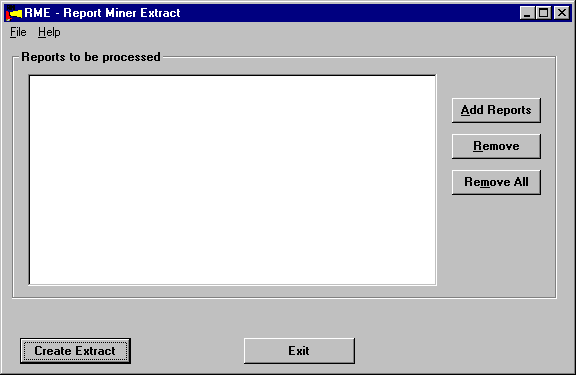
Set the report design elements to be mined and the preferred output formatting.
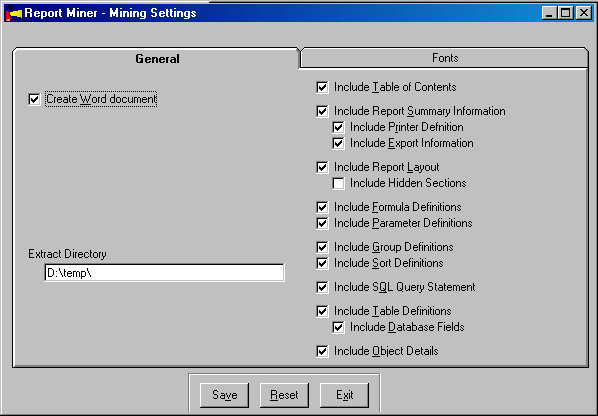
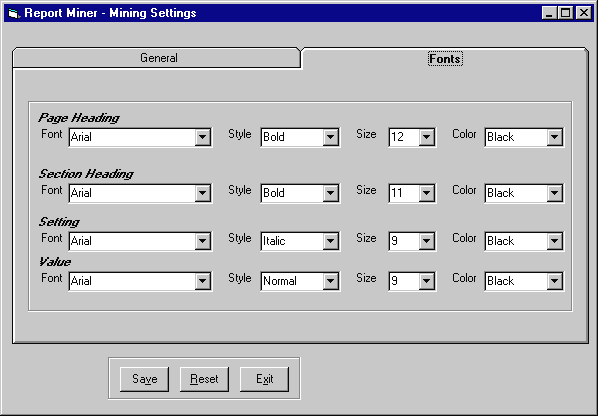
Click the "Create Extract" button to start the mining process.