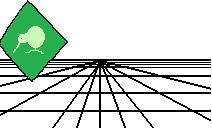
CrystalKiwi Suite
Download a free evaluation version of CrystalKiwi Suite for Crystal Reports
Use the links below to download CrystalKiwi Suite for evaluation. The evaluation software may be licensed in place after purchasing with no need to reinstall, saving configured settings and history.
Prerequisites: Download and install these files first.
These prerequisites
may decline to install if another version is already present on the computer;
in that case proceed to the next file.
 Microsoft
.NET Framework 4 Installer (1 MB)
Microsoft
.NET Framework 4 Installer (1 MB)
 Crystal
Reports .NET runtime (71 MB)
Crystal
Reports .NET runtime (71 MB)
CrystalKiwi Suite: Download and install after the prerequisites are installed.
 Download
the full CrystalKiwi Suite. Includes Scheduler, Bursting and Explorer
Report Viewer (1.9 MB)
Download
the full CrystalKiwi Suite. Includes Scheduler, Bursting and Explorer
Report Viewer (1.9 MB)
 Download
CrystalKiwi Bursting and Explorer Report Viewer only (1.8 MB)
Download
CrystalKiwi Bursting and Explorer Report Viewer only (1.8 MB)
 Download
CrystalKiwi Explorer Report Viewer only (1.7 MB)
Download
CrystalKiwi Explorer Report Viewer only (1.7 MB)
Tip: When setting up ODBC connections for Crystal Reports or CrystalKiwi
on 64-bit Windows, use the 32-bit ODBC Administrator tool located at
C:\Windows\SysWOW64\odbcad32.exe
