ReCrystallize Pro Support Frequently Asked Questions
"Runtime error 429: ActiveX component cant create object" when using the ReCrystallize Pro wizard
- Article ID: 0012
- Date Created: April 28, 2010
- Last Modified: April 28, 2010
- Applies to: ReCrystallize Pro Web Wizard for Crystal Reports, all versions
Synopsis:
After selecting the Dynamic or Automatic option in the ReCrystallize Pro wizard and clicking Next, the error ""Runtime error 429: ActiveX component cant create object" occurs and ReCrystallize Pro exits.
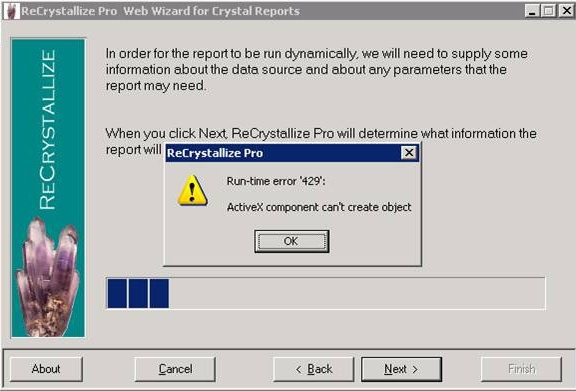
More Information:
ReCrystallize Pro uses Crystal Reports runtime DLL files and components to analyze the .rpt file. The required components are installed and registered during the ReCrystallize Pro installation. At this step in the ReCrystallize Pro wizard, the required components are loaded and initialized. The error occurs when the required components can't be loaded due to missing files, missing or incorrect entries in the Windows registry, or possible version conflicts with Crystal Reports components from versions older than Crystal Reports 9.
Solution:
From "Add/Remove Programs" or "Programs and Features" in the Windows Control Panel, locate ReCrystallize Pro and select the option to Repair the installation.
If the Repair option is unavailable or does not resolve the error, uninstall and reinstall ReCrystallize Pro, making sure to use a Windows user account with Administrator access during the installation.
If uninstalling and reinstalling ReCrystallize Pro does not resolve the error and the ReCrystallize Pro version is older than version 11.7, install ReCrystallize Pro 11.7 which uses a new version of the Crystal Reports runtime components. Version 11.7 may require purchase of an upgrade, maintenance plan, or new license if your current ReCrystallize Pro license is not covered by a maintenance / software updates option.
Status:
This error results from unusual conditions on the PC where ReCrystallize Pro. The steps outlined under Solution are required to resolve the error.
